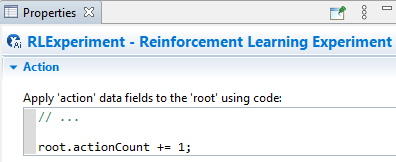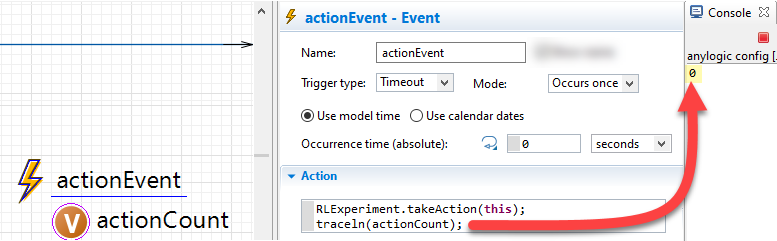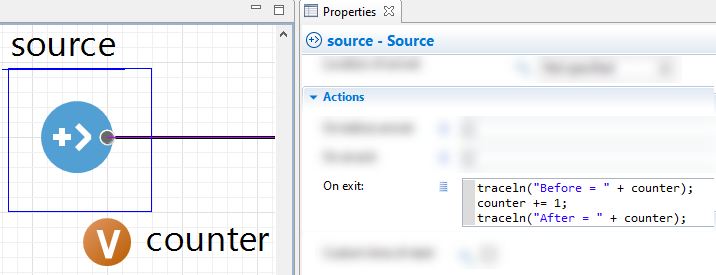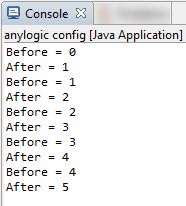Order of events with the ‘takeAction’ function
Summary: When the
takeActionfunction is called, the model responds in a way that may be counterintutive. If wanting to perform event-sensitive code around the iteration, knowing how this works is important.
Background information
On the topic of event scheduling in an AnyLogic model, the AnyLogic engine handles much of the low-level complexity. Typically it is not necessary for end-users to know about the technical nuances involved. However, as the specific order that events or Java code gets executed is critically important in RL workflows, it’s important to know some information about this complexity. We’ll start with a basic introduction.
As your model is running, the AnyLogic engine will encounter various events and callback fields (e.g., “On exit” of a Source block). When this happens, it will execute the relevant block of code in its entirety, from top to bottom, before moving on to the next event. In code blocks, there are generally three types of statements that will get executed:
Simple actions, such as variable assignments or basic Java functions. These will take effect immediately and are resolved by the next line of code.
Event-scheduling actions, such as creating a dynamic event or adding agents to a process. These are scheduled immediately, but not executed upon until sometime after the entire code block executes.
For example, say you have a Source block that has arrivals defined by “Calls of inject() function”. In the “On startup” callback field, if you manually add agents via inject() and then try immediately outputting how many agents that have left the Source block, it will report 0. It’s not until after the code block that the agents get created and the count attribute gets updated.
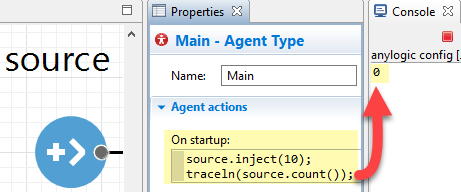
Engine-level actions, such as pausing or ending the simulation run (via pauseSimulation() or finishSimulation(), respectively). These work similarly to #2 in that they are scheduled but not executed upon until after the code block. The difference is that they take a higher priority compared to event-scheduling actions.
For example, say you have a Source block that has arrivals defined by “Calls of inject() function.” You also have an Event setup to fire at time 5, where it injects 10 agents and then pauses the simulation. The result is that the model is paused after the code block, but before the agents could be injected (indicated by the counter reading “0” in the image below).
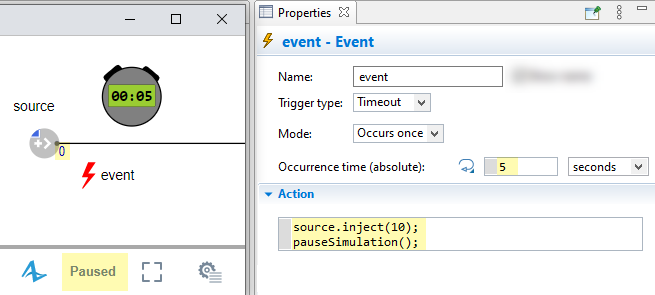
Relevance to RL workflows
Based on the context provided, it can be seen that the takeAction
function would fall under the third case, as it effectively pauses the
model’s execution in order to allow the RL iteration to execute
(observation + action).
Simply stated, the code related to your RL experiment’s Observation or
Action will not be executed until after the entire code block that
called the takeAction function. As a result of this, any code that
you wish to execute after the RL Action is taken should be placed in a
separate event.
For example, say we have the code field in the RL Experiment’s Action callback that incremented some counter variable in the top-level agent; in our model is an event that calls `takeAction` and then prints out the counter variable. What gets shown in the console will be 0 because – like the call to pause the simulation in the earlier example – the event was scheduled but not yet executed upon!